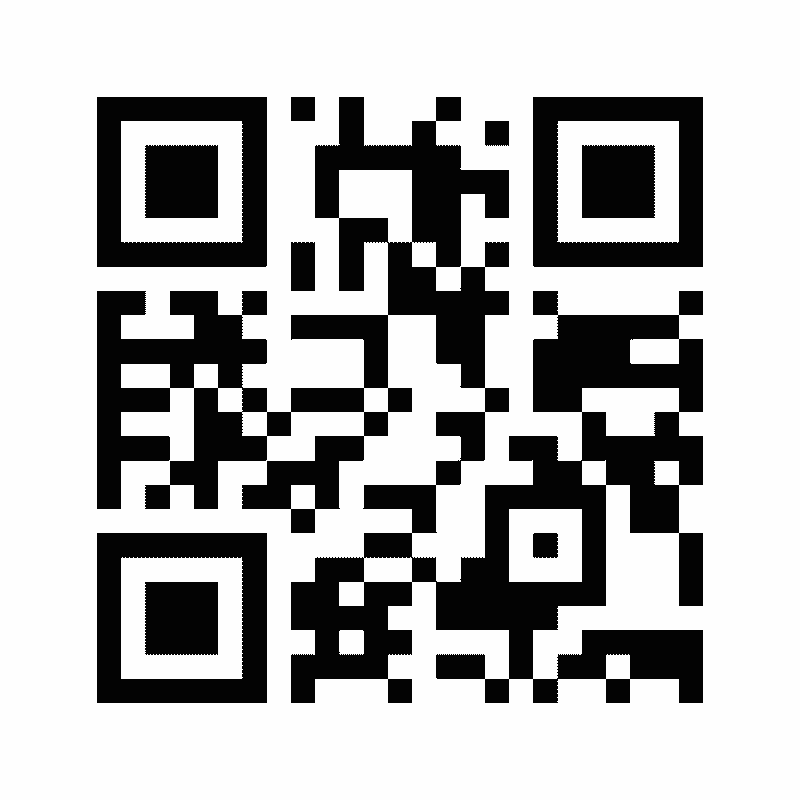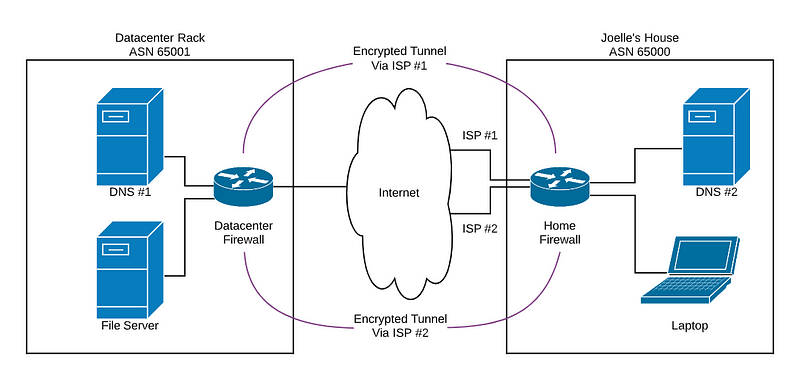People that use hearing aids (and a ton of people who don’t) will be thankful.
I’m a relatively new hearing aid user, having used them for just a few months, but they’ve, along with a remote microphone in some situations, have made it possible for me to do things I couldn’t do before. I can eat at a restaurant with friends and participate in the conversation. I can hear coworkers at in-person meetings. I can understand the person on the other end of the drive-through. At my university, I can not only hear the professor, but I can hear the questions other students ask. I wish I investigated this years ago, and I encourage others to, if possible, talk to an audiologist if they are having trouble understanding others. It might change your life.
But, I’m also a techie, who is passionate about how tools can help people with disabilities. Tech, of which the hearing aids are just one tool in my collection, lets me live a life where I can participate in the world, keep myself healthy, and do the things I want to do. But when the tech falls short, I also see the gap and feel a sadness for what the world could be, but isn’t.
Continue reading “Thoughts on Design (Hey, Apple, Fix Your Phone)!”